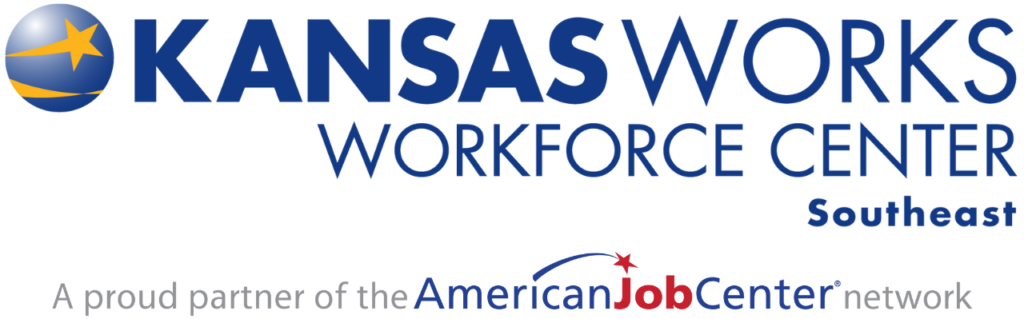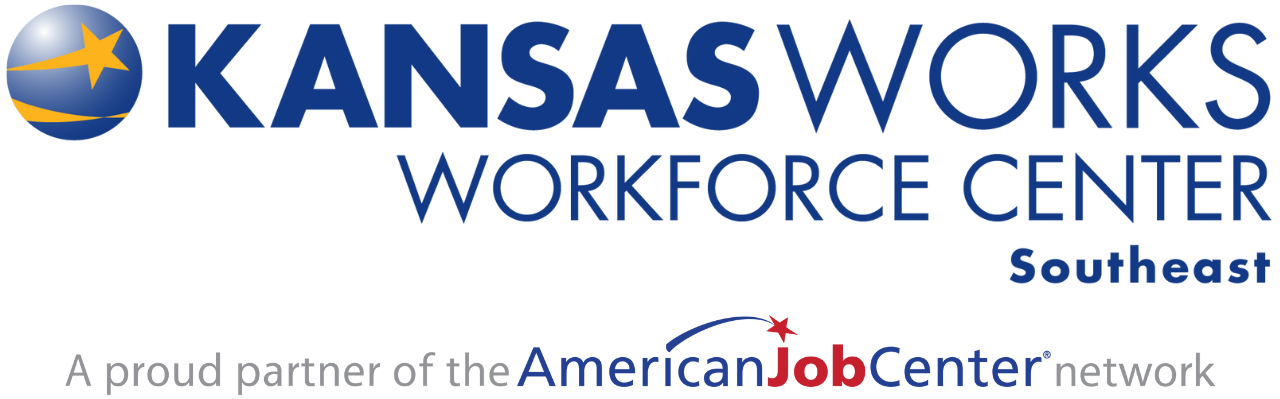My Plan: resume & application
RESUME
A resume is a professional marketing flier with the purpose of getting an employer to contact you. The resume provides an opportunity for you to demonstrate how your skills and abilities make you the best candidate for the position. Your resume provides a summary of your relevant qualifications, work history and other experience, education and training, and key accomplishments.
To be effective, the resume should be customized for each position you apply to. A T-chart is an excellent tool to assist you in determining if you are qualified for a position and how to customize your resume to the positions. View this quick video for more information on how to create a T-chart.
PARTS OF A RESUME
View this quick video to learn more about the five parts of a resume.
Below are the five major parts of a resume. Click on any area to review tips on how to customize each section of your resume.
This sections defines who you are.
- No need to use street address; city and state are fine.
- Use a phone number where you can be reached; make sure your voicemail message is professional; return calls within 24 hours.
- Include email; make sure your email address is professional (candygirl21@yahoo.com is not professional!)
- Include a link to your LinkedIn profile or other social media sites, if profile content is professional and up to date.
- Use the job title listed on the job advertisement (Sr. Project Manager).
- If there is not a specific job title, use the functional area (Marketing, Sales, Software Engineering).
- Once you list a job objective, everything else on the resume needs to support how and why you are qualified to do that job.
Do I really need to use an objective?
The job objective of the past — “Seeking a position in which I can use my skills and passion” — is outdated and a waste of valuable space on the resume.
Think about your audience. Are you sending your resume to a particular company in regard to a specific position or are you sending it to a recruiter who is trying to find qualified candidates for a number of positions at a variety of different employers?
For a targeted position at a specific company, go ahead and add the job title (e.g., “Java Software Engineer”) at the top of the resume. This will help the internal recruiter identify your area of interest and route your resume to the appropriate hiring manager. External recruiters will be less interested in a specific job title, since they will most likely be trying to fill multiple positions with similar job titles. An external recruiter will be more interested in getting to know you and identifying where you might be a fit; objectives, therefore, are meaningless. When a recruiter thinks you might be an ideal fit, they will work with you to customize your resume before submitting it to the employer.
The difference is subtle but clear: When applying directly to a company, tell them what you want to do (add the objective); when applying to a recruiter, keep it open (no objective) and let them define the objective for a particular position down the road.
This sections defines why you think you are qualified to do the job. Given that recruiters and hiring managers spend less than fifteen seconds reviewing each resume they see, you need a way to grab the reader’s attention. A strong summary can be that tool. A summary is typically composed of three essential parts: experience, relevant skills, and personal qualities.
Experience
When discussing years of experience, you need to match the job description. Avoid presenting too much experience, however. If you have more than about fifteen years, write “over ten years of project management experience” or “experienced project manager.” A reviewer should not be able to tell if the resume is from someone who is 29, 49, or 69!
Skills
Relevant skills are just that — relevant to the position. Use the job posting to determine which skills are essential. You need only state the skills, since your work history will provide the avenue to explain how you used the skills. For example: “Recruited world-class engineers, shaped team culture, and instituted key engineering processes.”
Personal Qualities
The final part of the summary provides you with the opportunity to present your personal qualities and how they are relevant to the position. Once again, think about the position and provide insight into how you are uniquely qualified for that position: Would a hiring manager be interested in hiring an accountant who describes himself as fun, outgoing, and creative? More likely, they will be looking for someone who is logical, methodical, and detail oriented.
Click here to download a copy of NOVAworks’ worksheet to help you build your complete summary statement.
This sections defines when and where you have done the skills requested for that job. When presenting your work history you want to remember that you do not need to include your entire work history. Here are some tips to help you customize your work experience.
- Relevant: Does it relate to the job objective listed on the resume?
- Recent: Only present the last 10-15 years of relevant experience
- Use action words, in the past tense: Directed, motivated, created, implemented, designed
- Demonstrate results: What did you accomplish? (PSR)
The education section of the resume is to demonstrate that you have the relevant training and credentials that support your ability to do the job.
- Relevant: Does it relate to the job objective listed on the resume? If not you may decide to leave it off of the resume. Degrees are important even if not related. List the degree (AA, BA, MA) but leave off the subject matter / major.
- Dates: Do not list graduation date unless it is within the last 5 years.
- Relevant: Does it relate to the job objective listed on the resume?
- In-House: List trainings you attended while working, make sure they relate to your job objective.
- If you are a recent graduate and do not have a lot of related work history, the education should go toward the top of the resume after the summary. If you have relevant work experience, place the education after the work experience.
RESUME FORMATS
There are resume formats that you can choose when creating your resume. Each format has its own pros and cons depending on your current career goals as well as your past work history.
Chronological: Past work history matches or is related to your current objective, accomplishments are linked with previous employment.
Chronological: This version highlights key qualifications that are relevant to the job description, using PSRs at the top of the resume.
Functional: Career change or returning to something you did years ago, accomplishments are linked to specific skill areas.
Recent Training / New Graduate: This is a template if you have recently completed a training program in a field where you have little or no work experience.
RESUME TOOLS
Jobscan will compare your resume to a job description to assist in optimizing and customizing for key words.